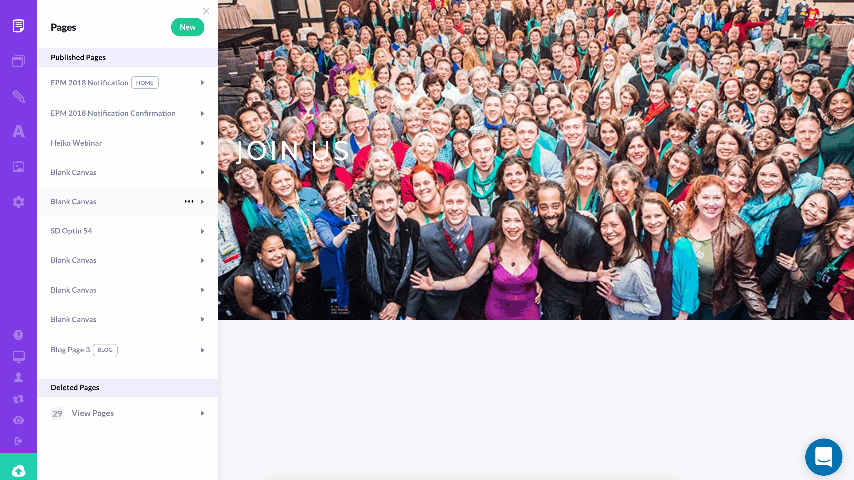Sometimes you want to put text on top of an image, video, or map that makes it hard to see that content.
Luckily, Heroic gives you an easy way to add color overlays to any section, row or column.
- Click on the
 icon for the section in question
icon for the section in question
- In the Content tab, scroll down to the
 button, and click it
button, and click it
- Scroll down to the Set Image Overlay? toggle and set it to "on"
- Choose your color using the color picker, and play with the 2nd slider which controls the opacity of the color - in other words, how transparent it is.