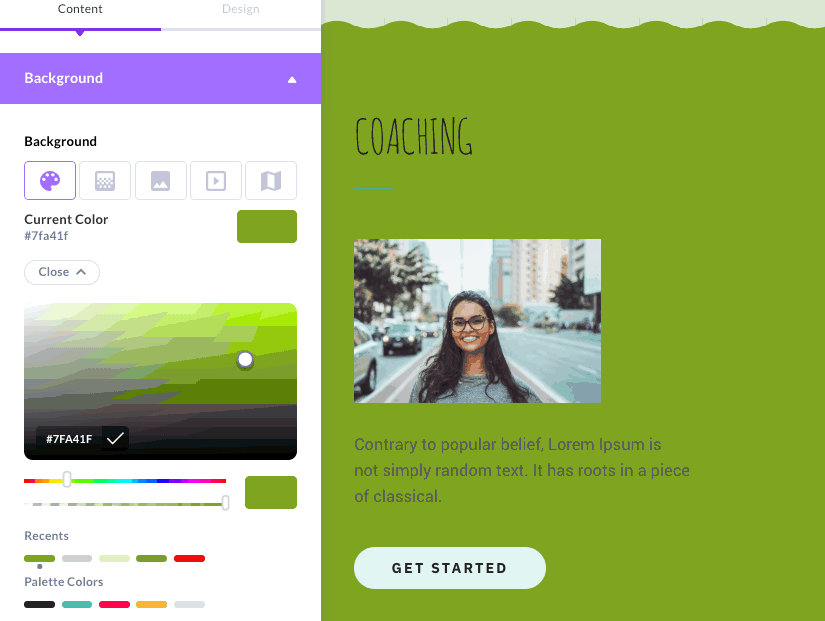Sometimes you want a page section to stand out from the page by giving it a different color.
Here's how:
- Hover over the section to view its toolbar
- Click the
 icon on the toolbar to open the section panel on the left
icon on the toolbar to open the section panel on the left
- Click
 in the section panel
in the section panel
- Click
 button to open the color options
button to open the color options
- Click the color you want, and the background color will change
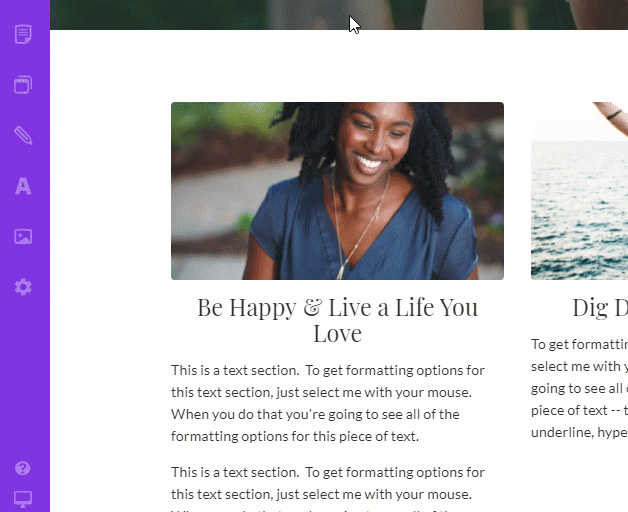
Note: You can adjust the color opacity by playing with the second slider as shown below. Opacity simply refers to how transparent the color is.