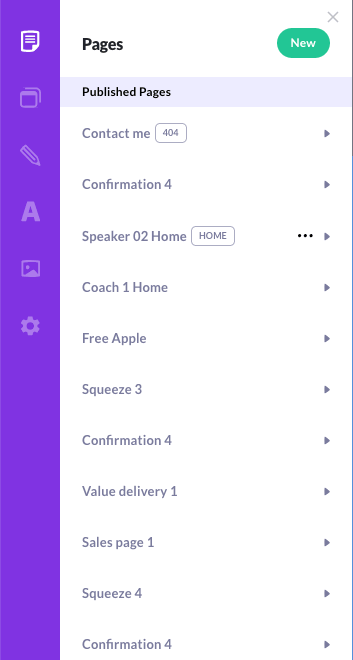Finding & changing your current Heroic subdomain
When you create your Heroic account, we auto-assign you a Heroic subdomain based on your name.
Here's how to find and update it:
- Go to Settings, General
- Look for the Domain Name field
- Update the field to whatever you want it to be