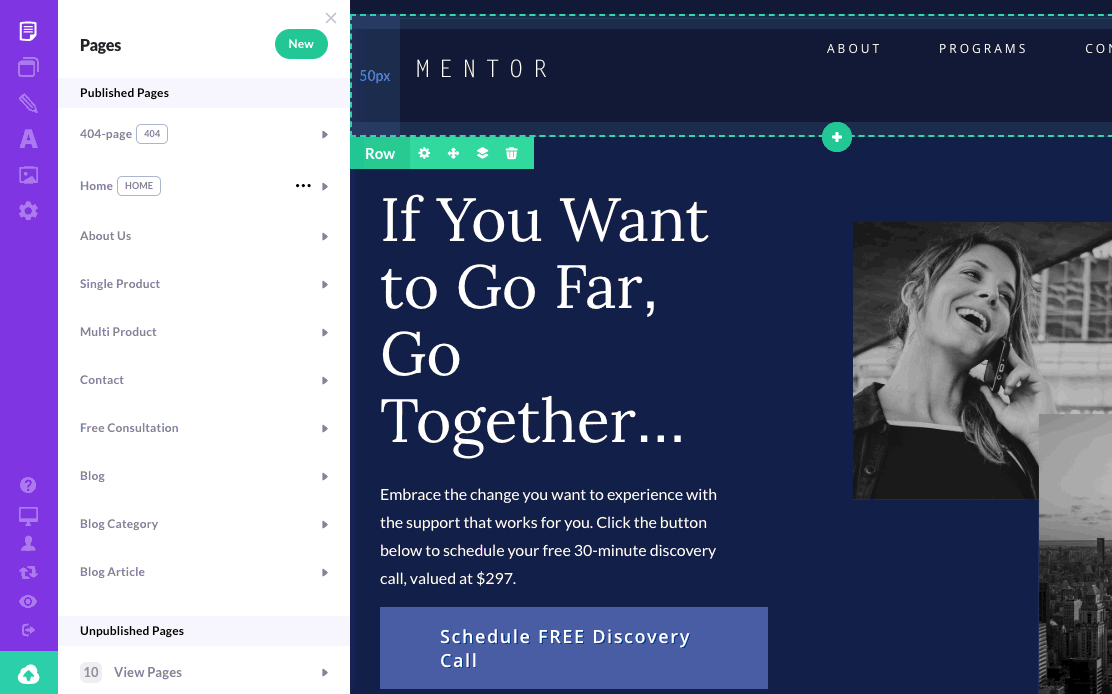New to Heroic and want to try a different Starter Site Template?
- Click the Global Styles icon in the far left panel
- Click the New: Change Site Template button to view all of the available Starter Site Templates
- Scroll through the available options, and when you've made your choice, click the Add these pages to your account
Note: If your account has existing pages they will be unpublished and placed in the "Unpublished" page area.