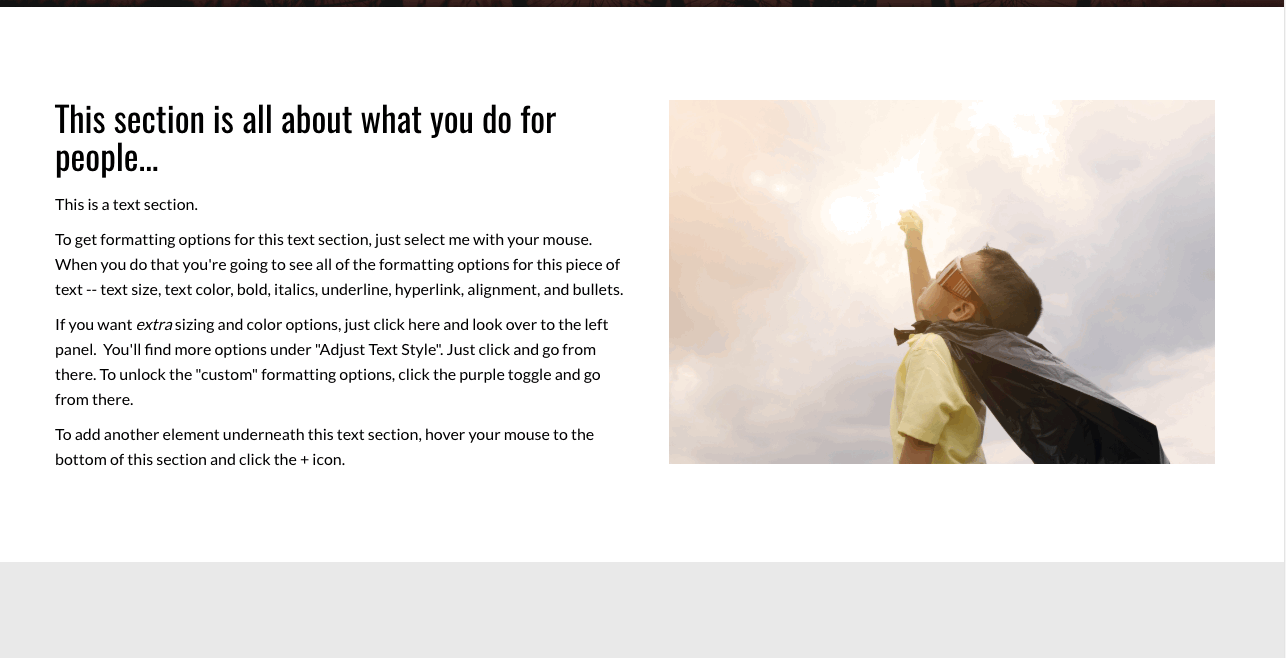To set the height of a section on your page, first click on the ![]() icon located on the Section toolbar.
icon located on the Section toolbar.
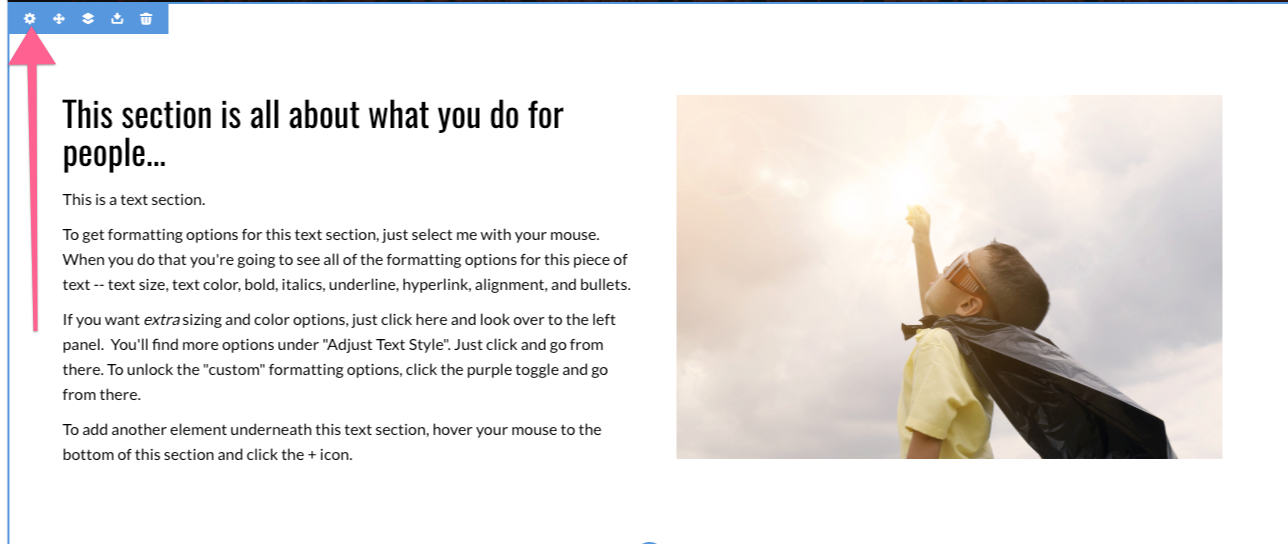
Next, click on the Design tab, and open the Sizing accordion.
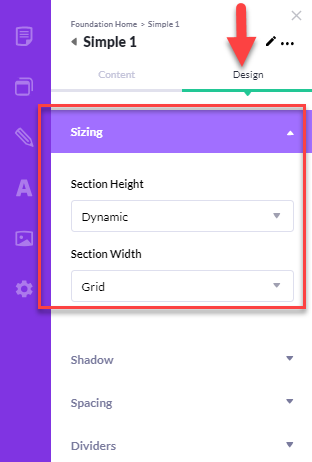
Your default height option is Dynamic, which will auto-size your section to be the correct height for whatever you choose to put into it.
Your next option is Fixed, which allows you by way of a slider, to set the height of your section to be a fixed height of your choosing.
The third option is Screen, which will size your section to be the same height as your visitor's browser window which can come in handy sometimes.
To adjust the internal section spacing, just hover with your mouse and drag, like this: