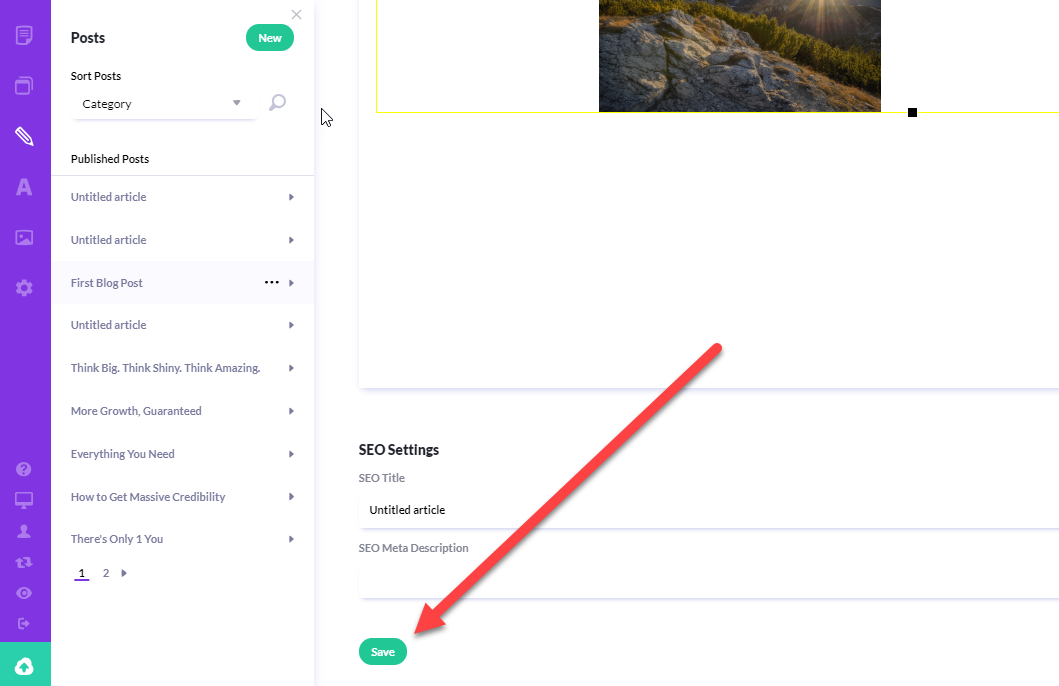To create a brand new blog post, it's super simple.
- Click the Posts button in the left panel
- Click the New button.
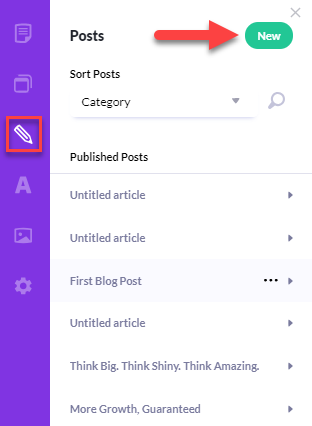
- In the blog creation area, click the pencil icon and give your new blog article a name
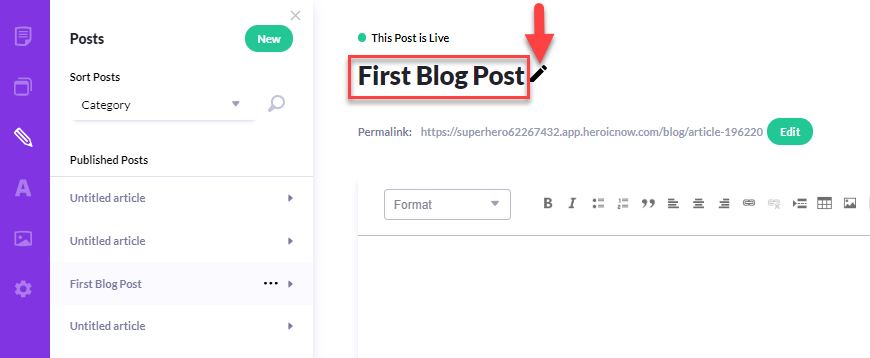
- Change text format of your text by using the Text Format droplist on the left side of the editor. To make a headline, use one of the "Heading" presets. For normal-sized blog text, use the "Normal" preset.
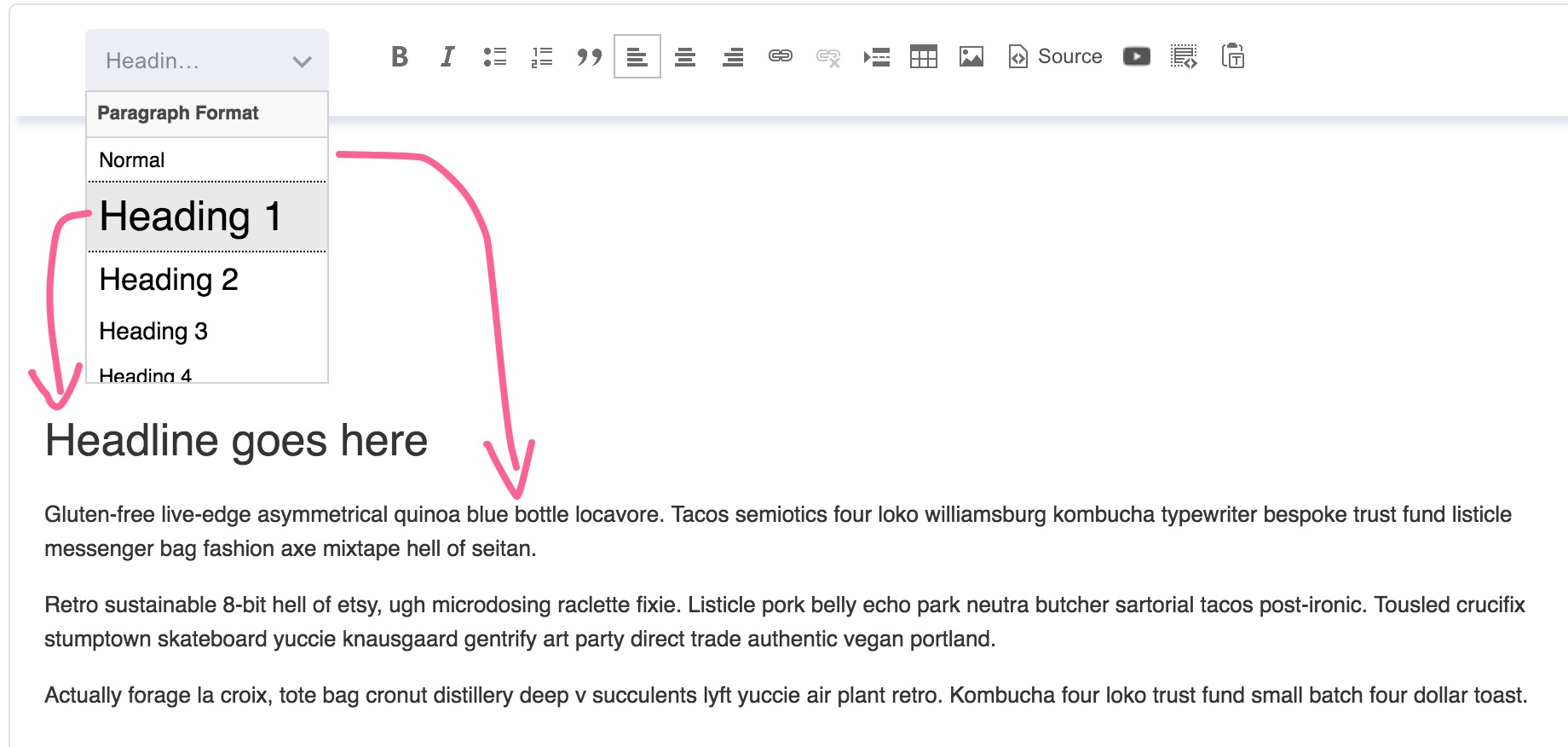
- To insert an image into your post, use the Image Upload feature. You can adjust the way the images display by using the Alignment toolbar.
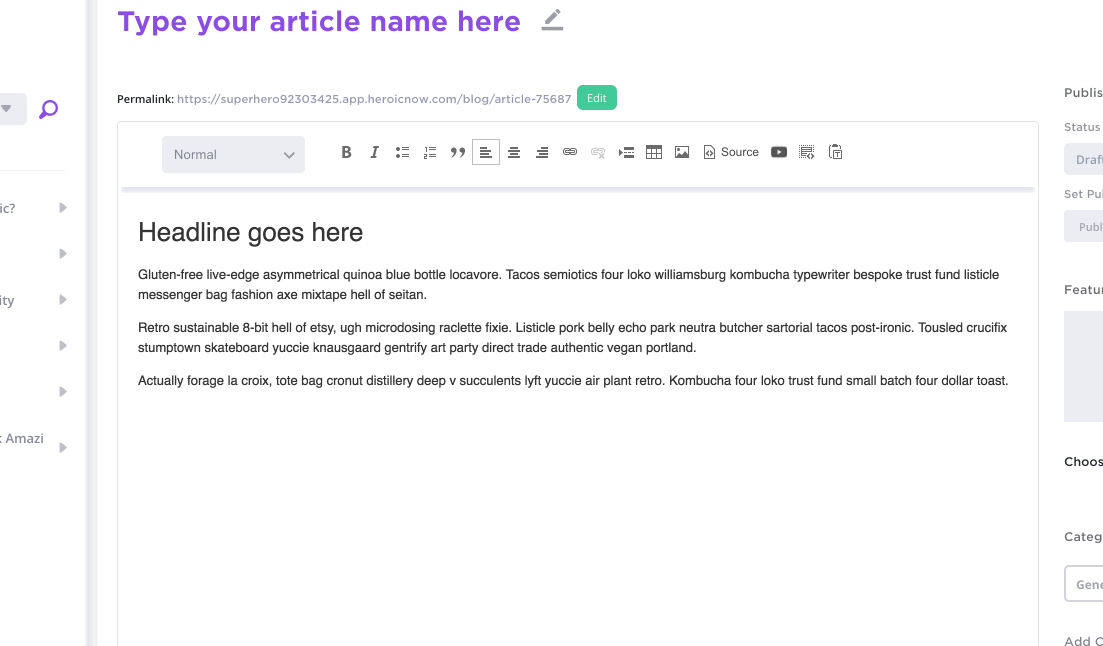
- To add a new blog category, type it into the Add New box, and press Enter
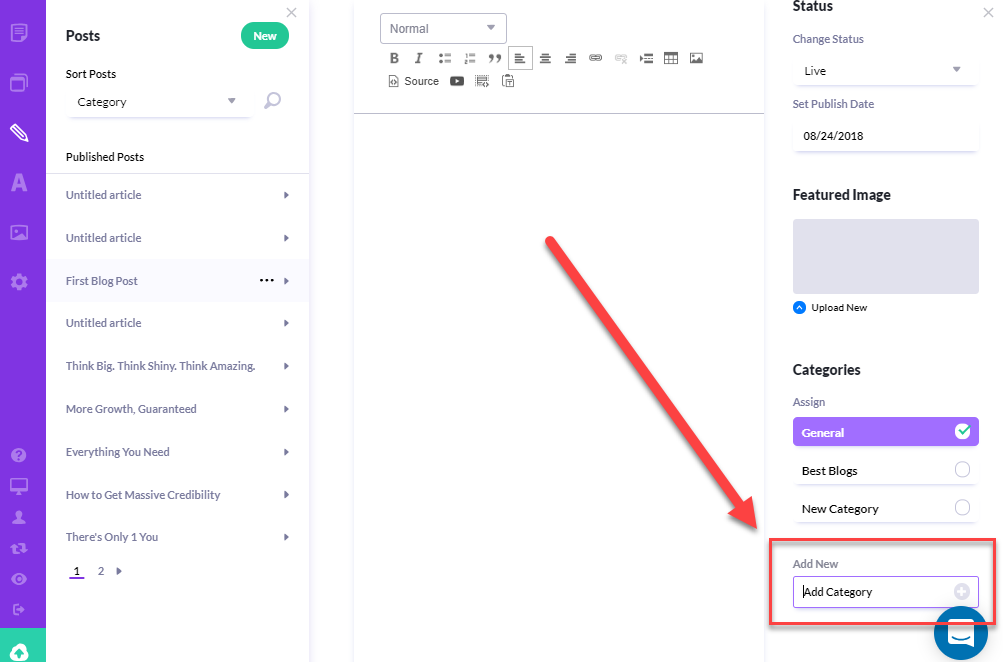
- To save your new article, click the Save button.