When creating a new page, Heroic comes with dozens of built-in, gorgeous pages to choose from. But sometimes you might want to start with an empty page -- a blank slate that you can truly make your own.
Here's how to do that:
- Click the Pages icon in the Control Panel (far left panel)
- Click the New button
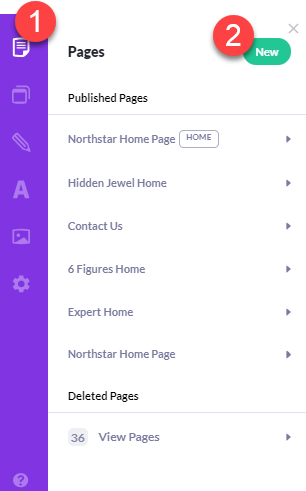
Click the Start with Blank button.
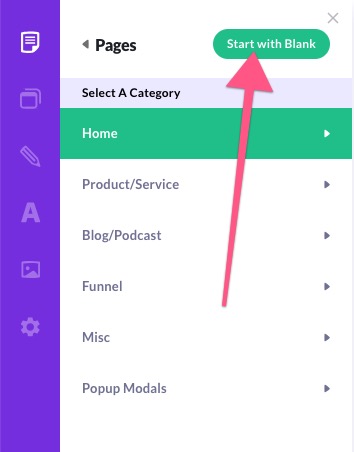
Heroic will then create your a brand new, empty page.
