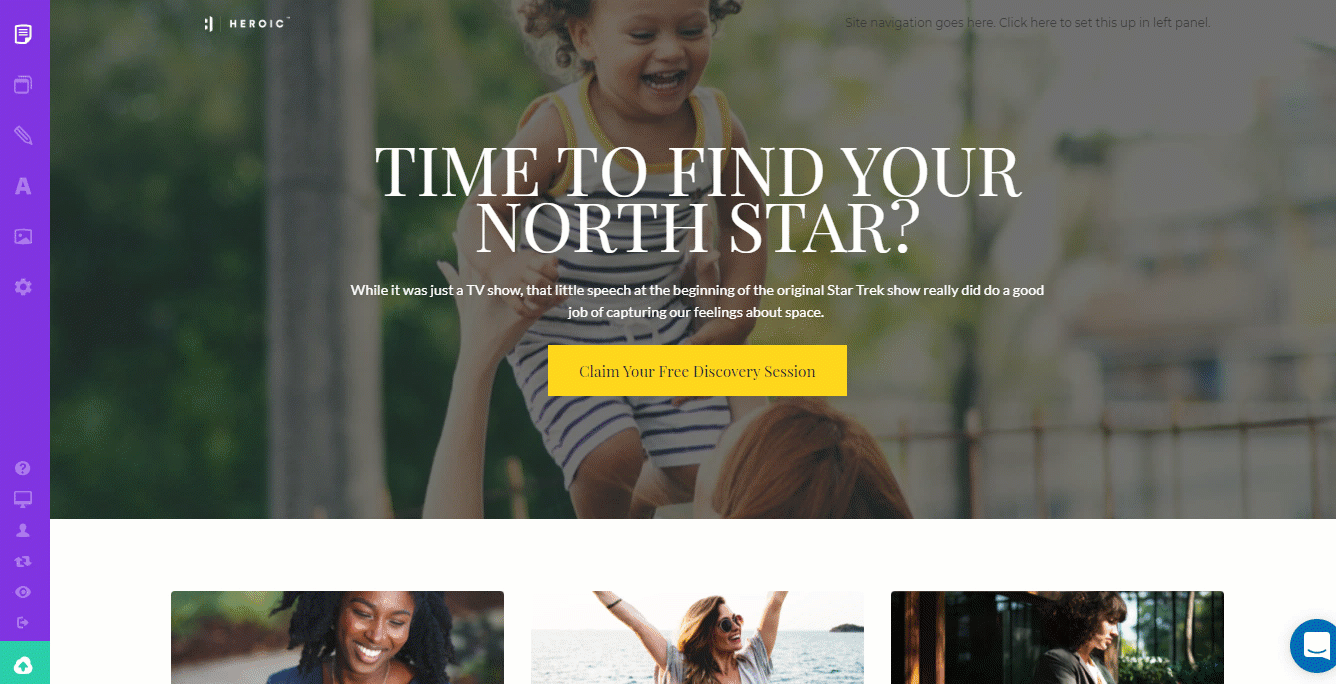When creating a new page, Heroic comes with dozens of built-in, gorgeous pages to choose from, and more coming each and every week.
No need to create a page yourself from the ground up, because the odds are good that you're likely to find the exact page you're looking for in our page gallery.
Here's how to do that:
- Click the Pages icon in the far left panel
- Click the New button in the Pages panel
- Browse through the gallery and pick the page you wish to use
- When you've made your choice, simply click on it to add it
Heroic will then make a copy of that page and place it into your Pages panel.