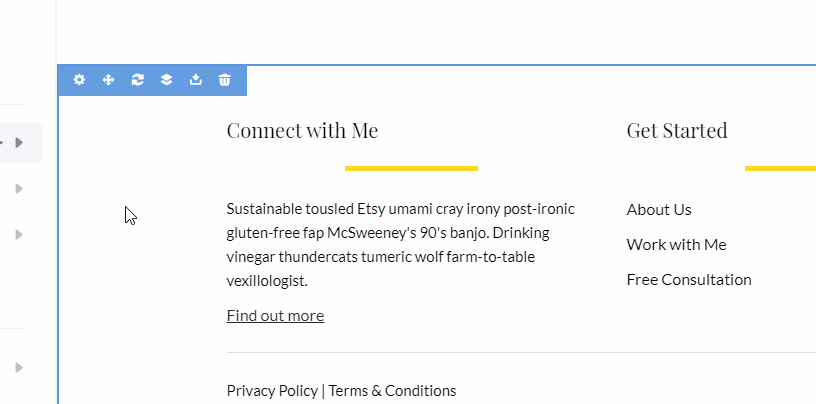You can hide sections from a page or delete them altogether.
Hiding a section from the page
- Navigate to the section panel by hovering over the section you want to delete
- Click setup on the toolbar, and the section panel will open on the left
- In the Content tab, look for Show Advanced Section Settings, and drag the toggle to the right to turn it on
- Click to open the Visibility section
- Be default, all sections are shown on all screens. You can control where the section should appear by clicking the Desktop, Tablet and Mobile buttons.
- Green means "show" and Grey means "hide."
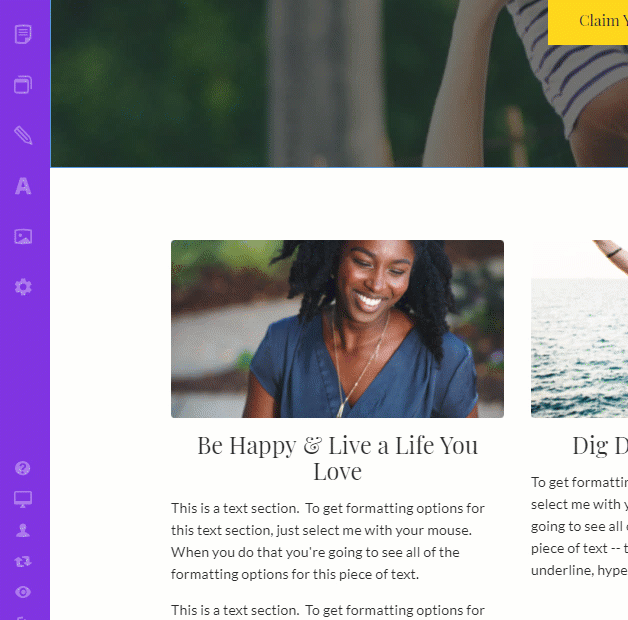
Deleting a section using the section toolbar
- Hover over the section you want to delete until you see its toolbar
- Click the [icon-trash] icon on the toolbar