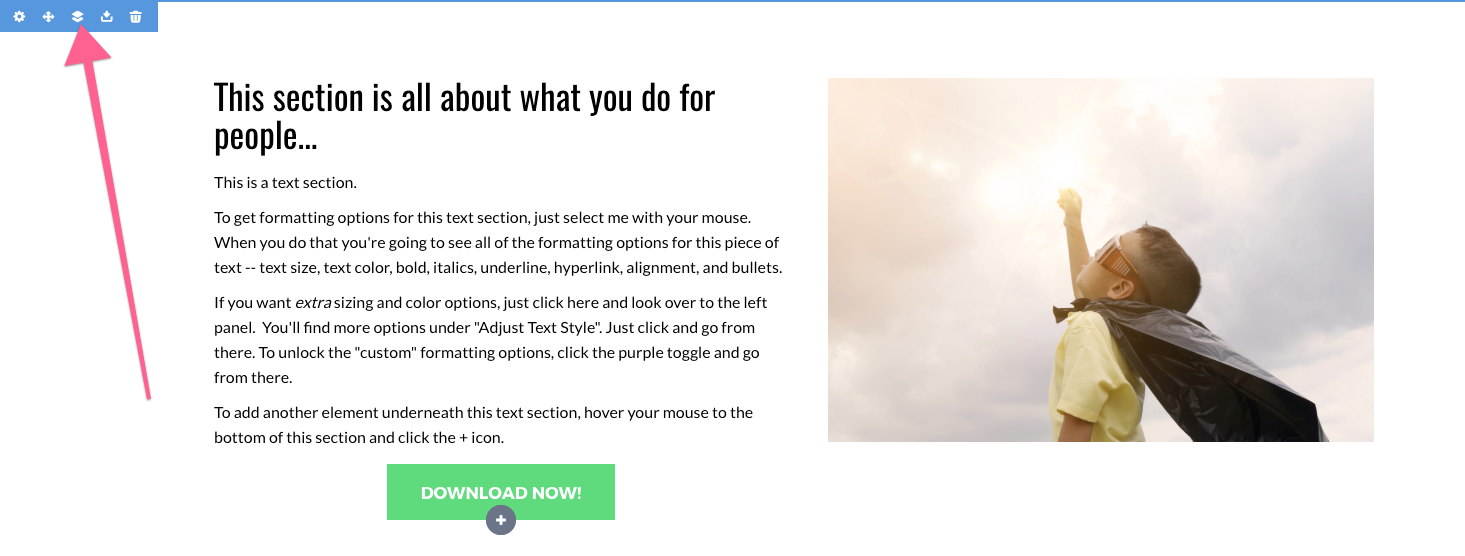If you have a page section that you'd like to duplicate to edit and re-use on the same page, then here are the steps:
- Hover your mouse over the section you want to copy
- In the section toolbar, click the
 button
button
- The duplicated section will then appear on the page, ready for your edits