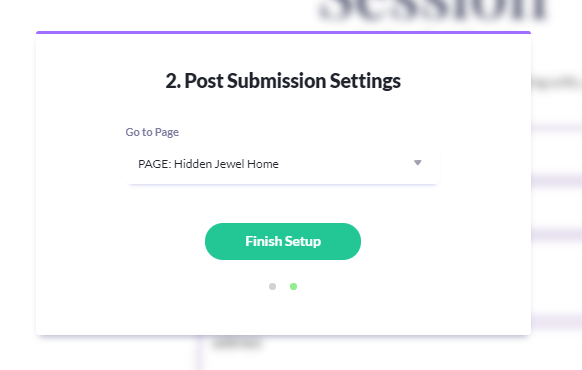First, you'll need to generate an API key at ActiveCampaign.com
Here's how to generate your API key:
- In your Active Campaign account, go to My Settings
- Click on Developer from the left panel to copy your API Key
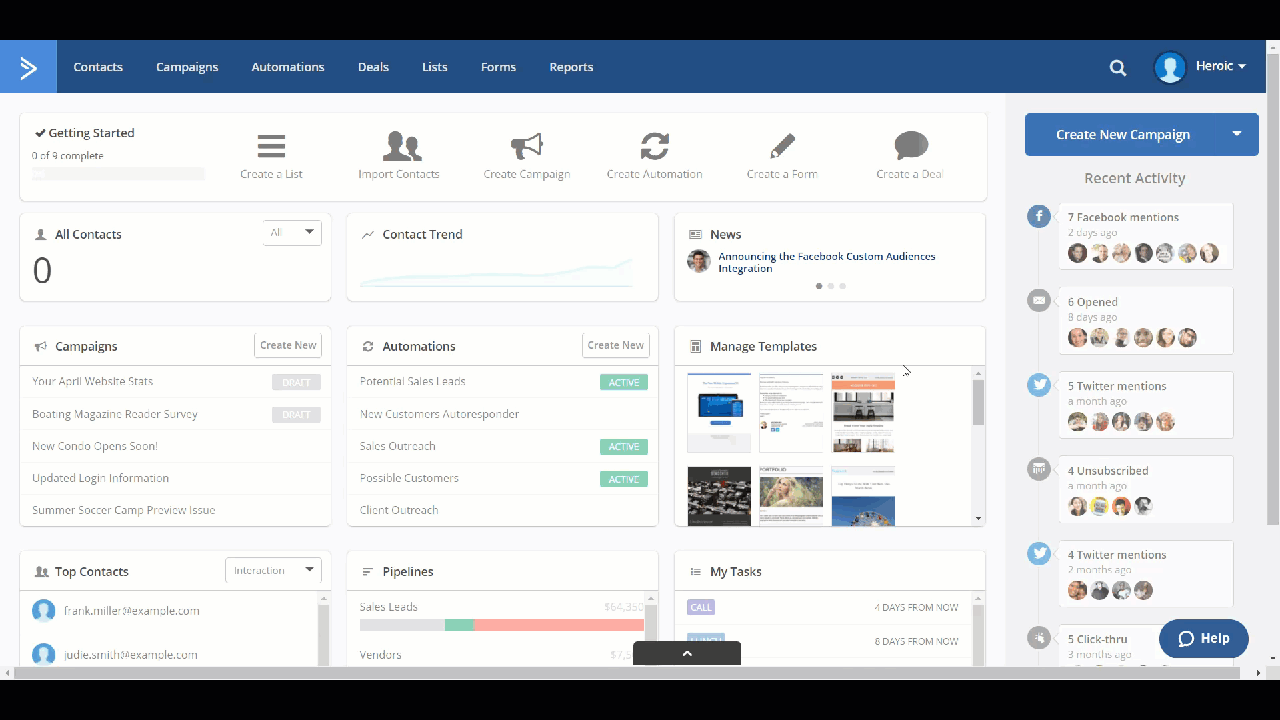
Connecting your Heroic form with Active Campaign
To connect your Heroic form with Active Campaign, go to the form you want to set up:
- Click the
 button
button
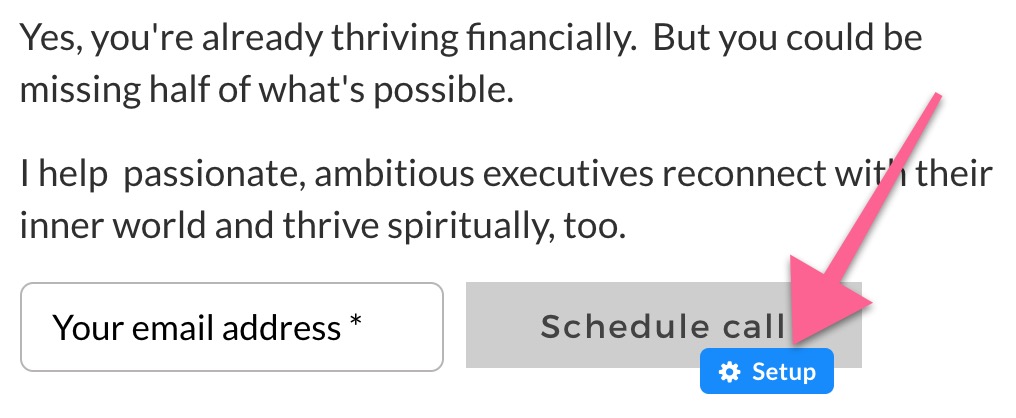
- Alternatively, click
 in the button's toolbar and Click Here to Connect Form in the left panel
in the button's toolbar and Click Here to Connect Form in the left panel
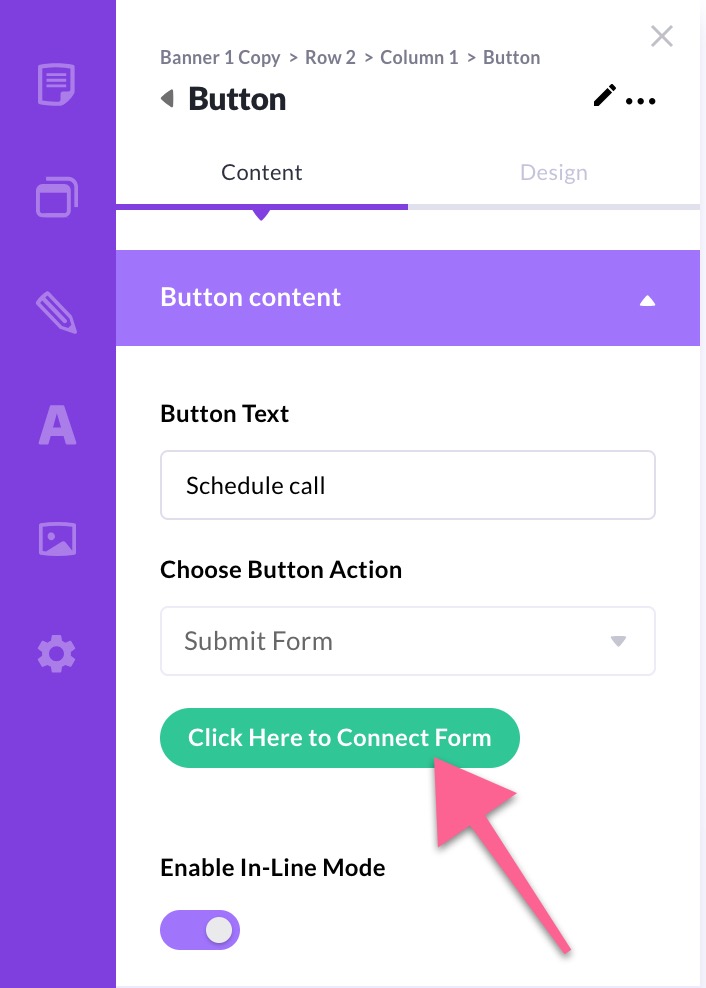
In the Setup Form:
- Under Choose Integration, select Active Campaign
- Enter a name for your integration so you can find it later
- Enter your Active Campaign API URL
- Paste in your Active Campaign API Key
- Click Continue to Step 2
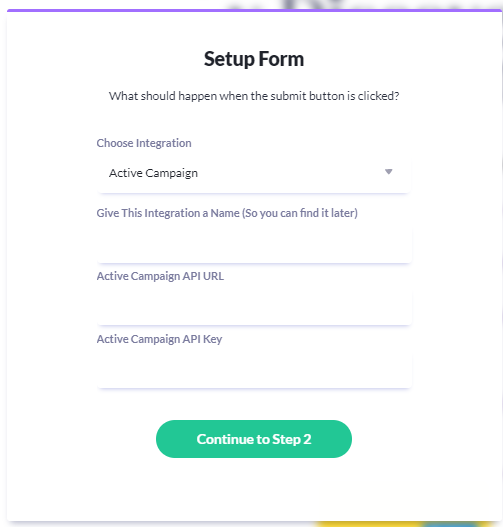
Match up your Heroic form fields with your Active Campaign fields. (NOTE: We connect most fields for you automatically, to save you time, but if you wish to adjust a match, feel free)
In the final step, Post Submission Settings, choose the page your visitor should be sent to AFTER they submit the form.