Get your API key from MadMimi
- In your MadMimi account, go to Account then API under the Settings & Billing section in the upper right corner
- Copy the Secret API Key code for pasting into Heroic (see steps below)
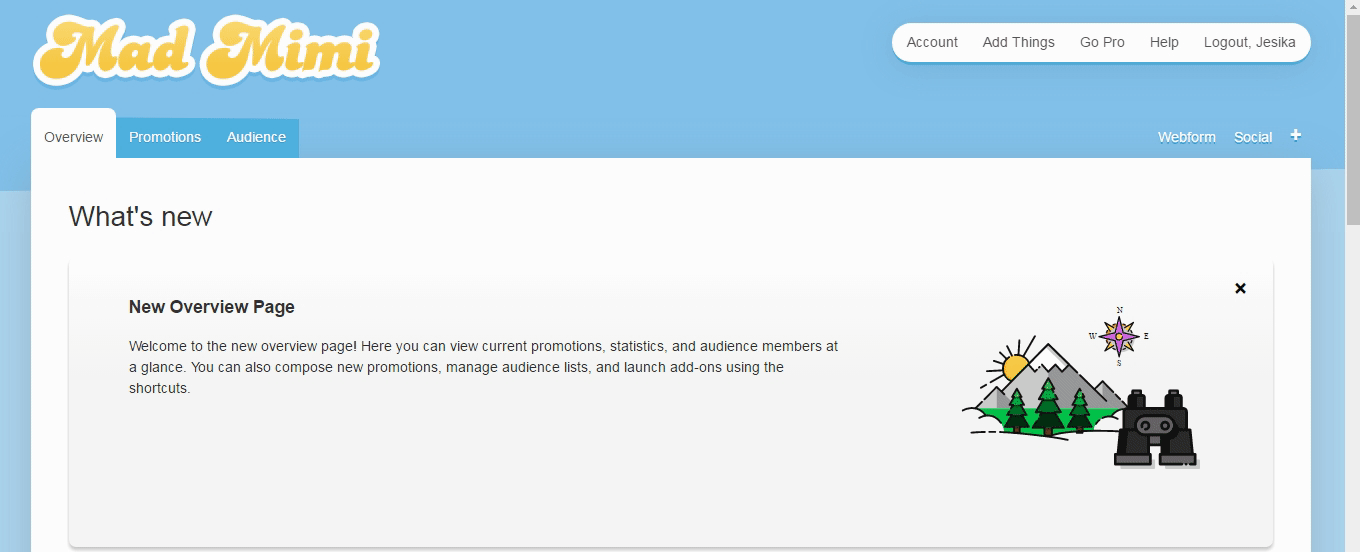
Connecting your Heroic form with MadMimi
- In Heroic, go to the form you want to connect with Madmimi
- Click the Setup button
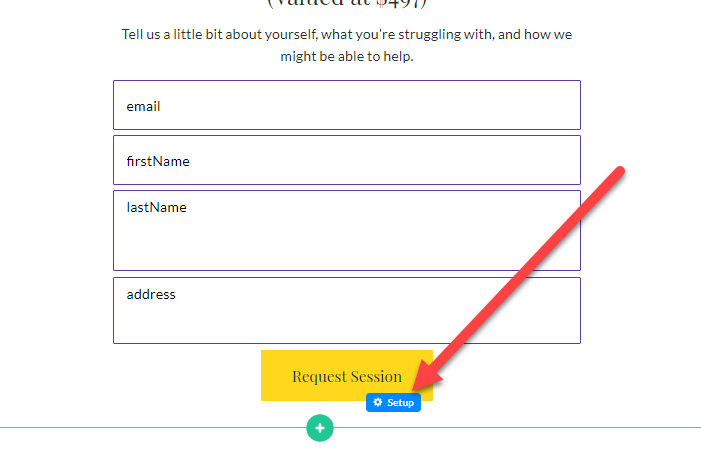
- Alternatively, click Setup in the button toolbar and Click Here to Connect Form in the left Button panel
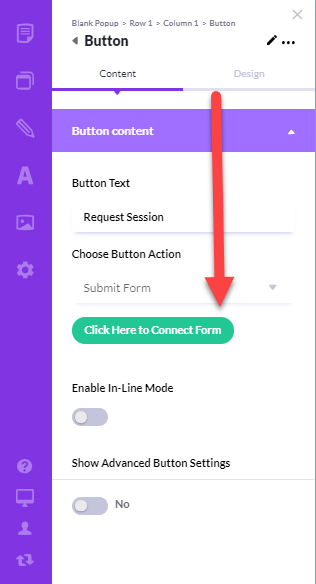
In the Setup Form:
- Under Choose Integration, select Madmimi
- Enter a name for your integration so you can find it later
- Enter your Madmimi Account (i.e. yourname@yourdomain.com)
- Paste in your Madmimi API Key
- Click Continue to Step 2
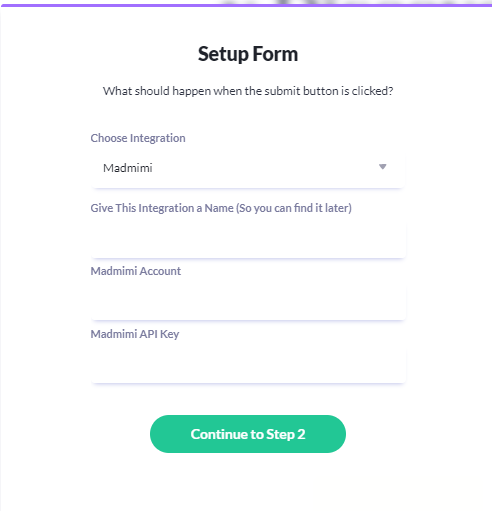
- In the next step, match up your Heroic form fields with your MadMimi fields. (NOTE: We automatically connect up the common fields for you, to save you time, but if you wish to adjust a match, feel free)
- In the final step, Post Submission Settings, choose the page your visitor should be sent to AFTER they submit the form
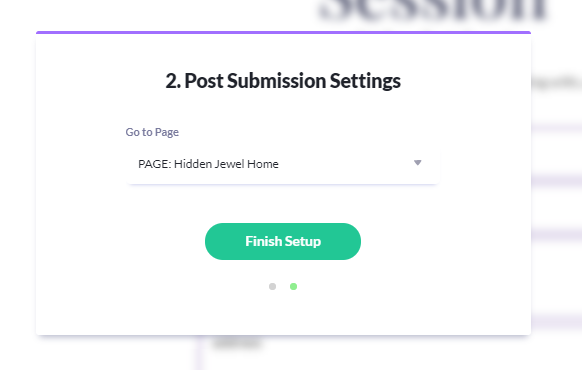
- Click Finish Setup
Your form is now set up and good to go!
