To connect your Heroic form with SendinBlue, there's a 2-step process to follow.
Retrieve your form code from SendinBlue
- First, create your subscription form. You can follow these steps to do that
- Share your form -- this can be done at the end of the Subscription form setup (Step 6 of the link above) or by going here:
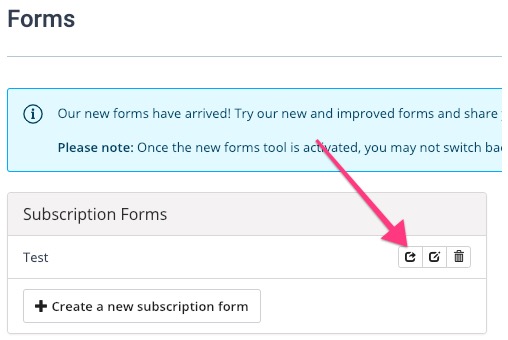
- Find the Simple HTML embed code section and click it
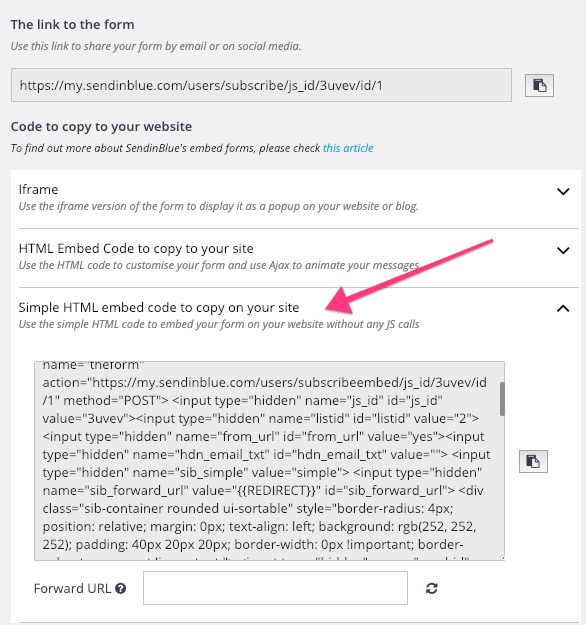
- Click this button to copy the form HTML code to your clipboard. Save it in a document because we'll be using it in a second inside of Heroic to complete the setup of your form
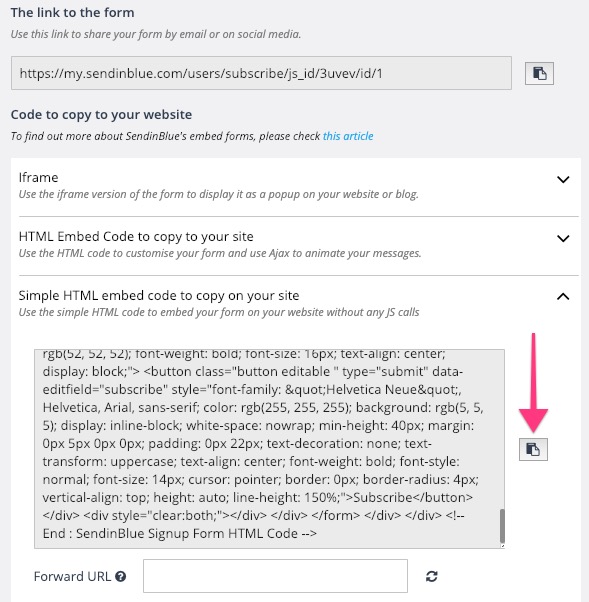
Heroic Integration
Now that you have your form code from the previous step, follow the Custom Form Code Integration instructions to complete your form setup!
