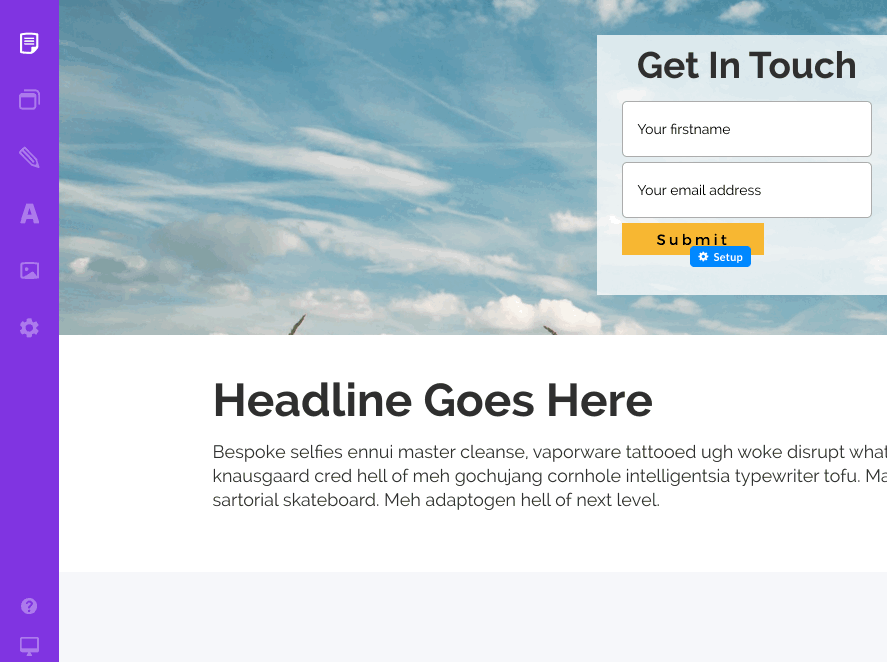As you design your page, you may decide to move sections around, and there are 2 ways to re-order the sections of a page.
The first method is to simply drag the sections around inside the editor:
- Hover over the section you want to move until you see its toolbar
- Click the Move on the toolbar, and hold the click as you drag the section to where you want it on the page
- Let go of the mouse when your cursor reaches the right position
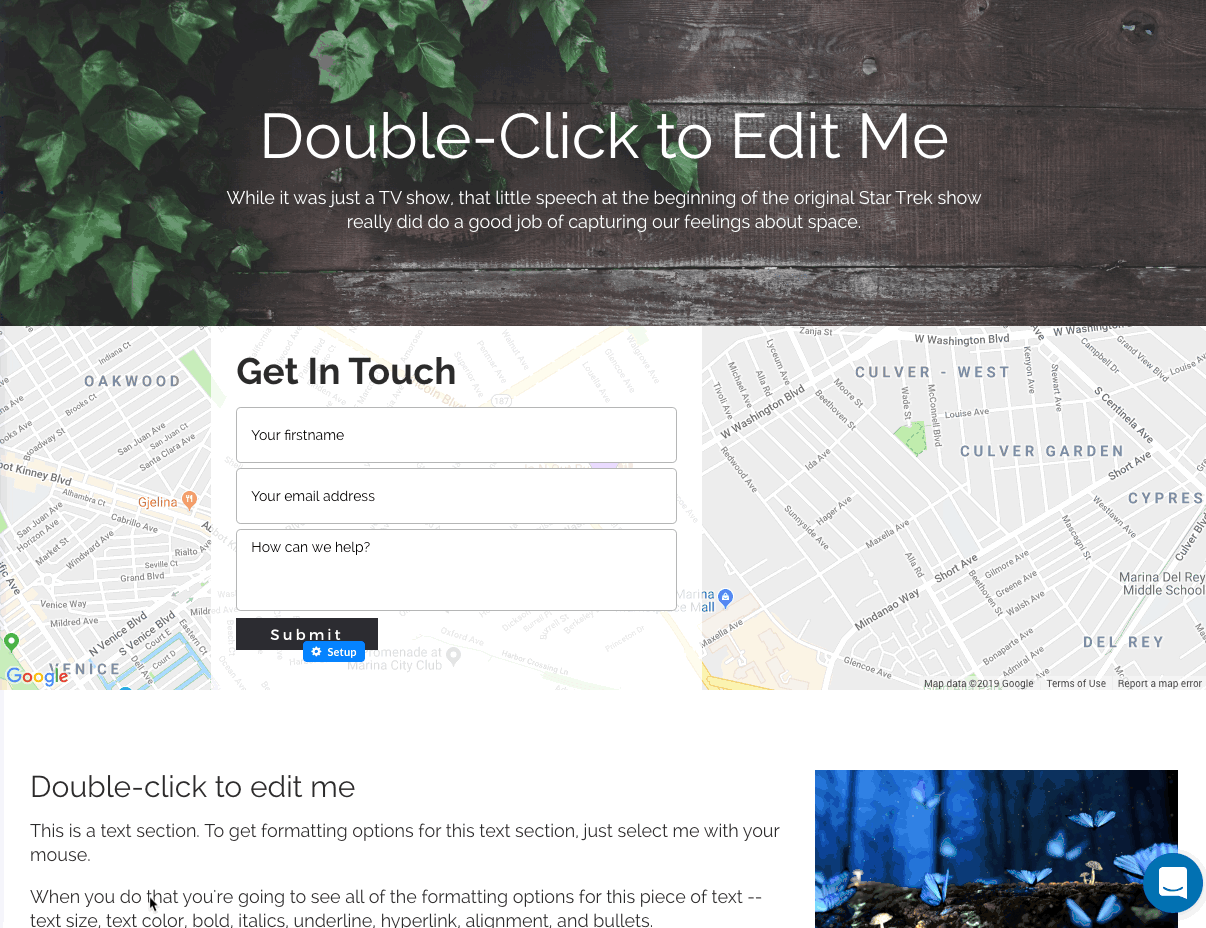
The second method is to drag the sections in the left panel:
- Click the
- Click on the page in question
- Drag the page sections up or down in the panel to re-order