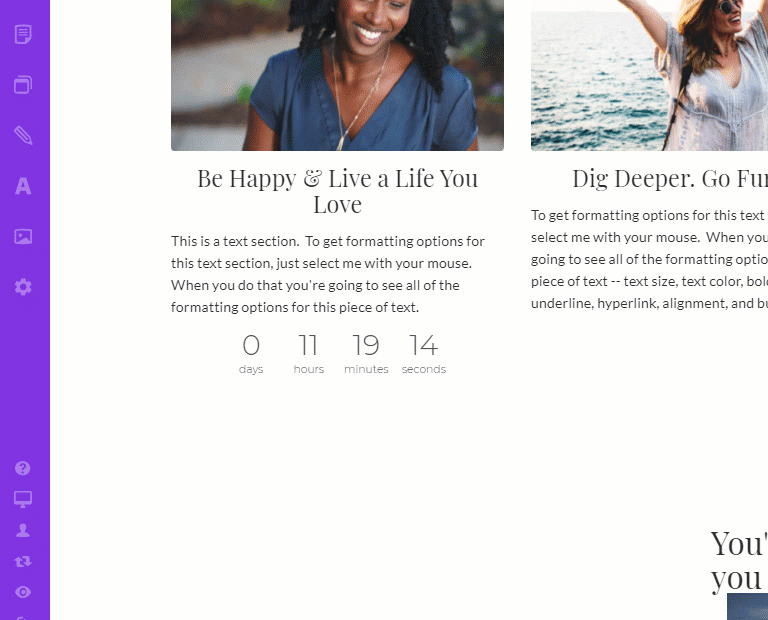Adding a countdown timer to your page
- Open the Element Selector menu by clicking the
 icon where you want the Countdown Timer to go
icon where you want the Countdown Timer to go
- Scroll down and choose the Timer element from the popup
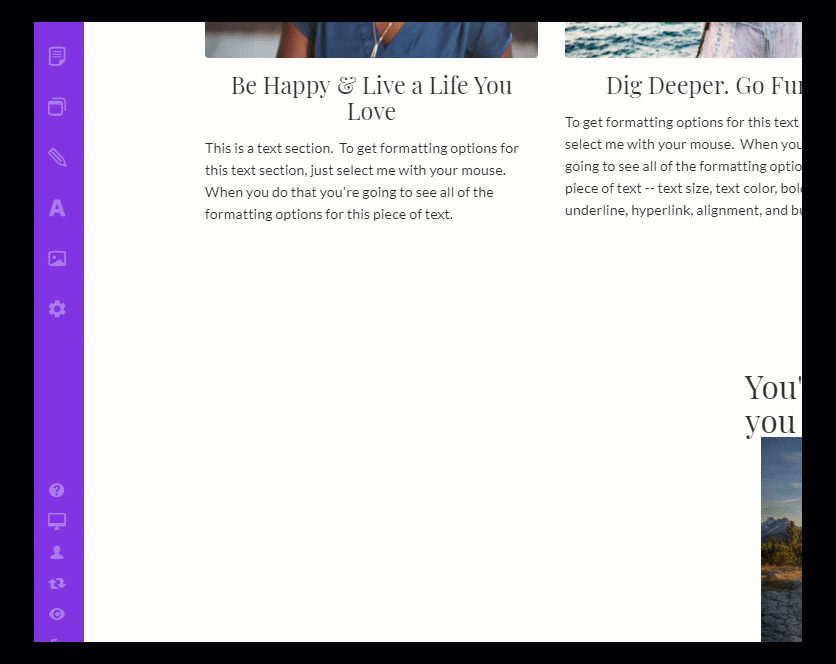
Adjusting countdown timer settings
- If the Countdown Timer left panel is not already open, hover over the timer on your page and click the
 icon on its toolbar to open it
icon on its toolbar to open it
- Change the Countdown to Time or date, timezone and other settings in the Content tab
- Change the font color, number spacing and other look and feel aspects of the Countdown in the Design tab