You can use a Video element anywhere you want to place a video on your page.
Adding a video element to a page
- Click anywhere in the section to activate it for editing
- Hover your mouse where you wish to put your new element, and watch for the
 icon to appear
icon to appear
- Click the icon to reveal the Elements panel
- Click the Video element, and a placeholder video will be added to your page
- Open the Video panel by clicking the
 icon on its toolbar.
icon on its toolbar.
- Paste your Video Link/URL into the Video URL field in the Video panel
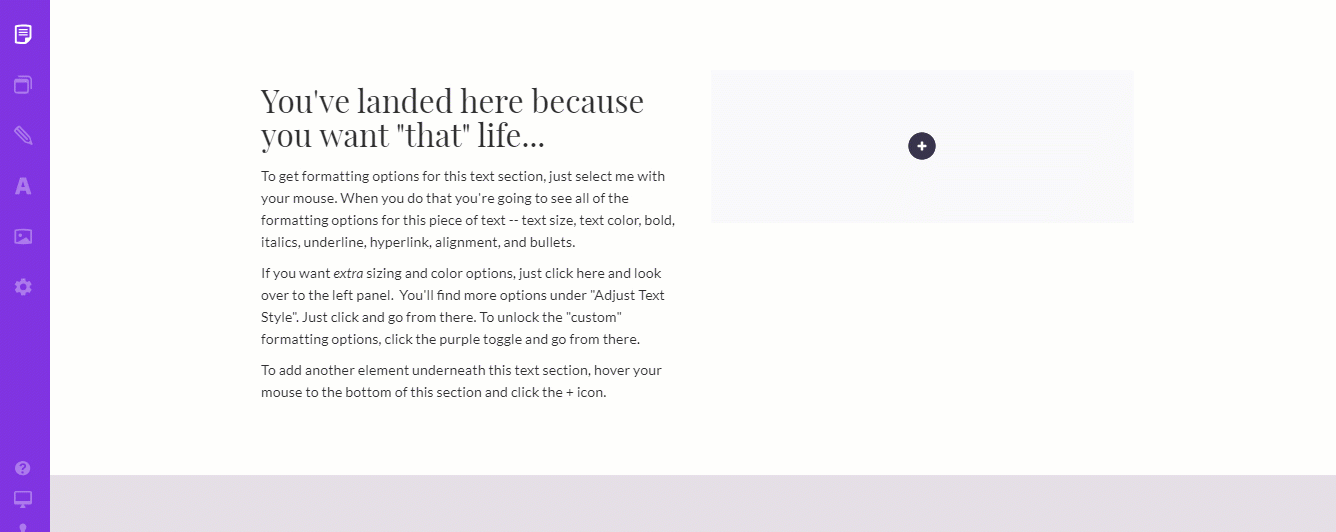
Adjusting video size
To adjust the size of your new video:
- Click the Design tab in the Video panel
- In the Sizing section, adjust the Width slider
