Adjusting margins and padding are how you increase or decrease spacing between elements, and within sections, columns and rows.
Adjusting spacing between elements using margins and padding
If you find that you want to move elements further apart, or closer together, then here's how:
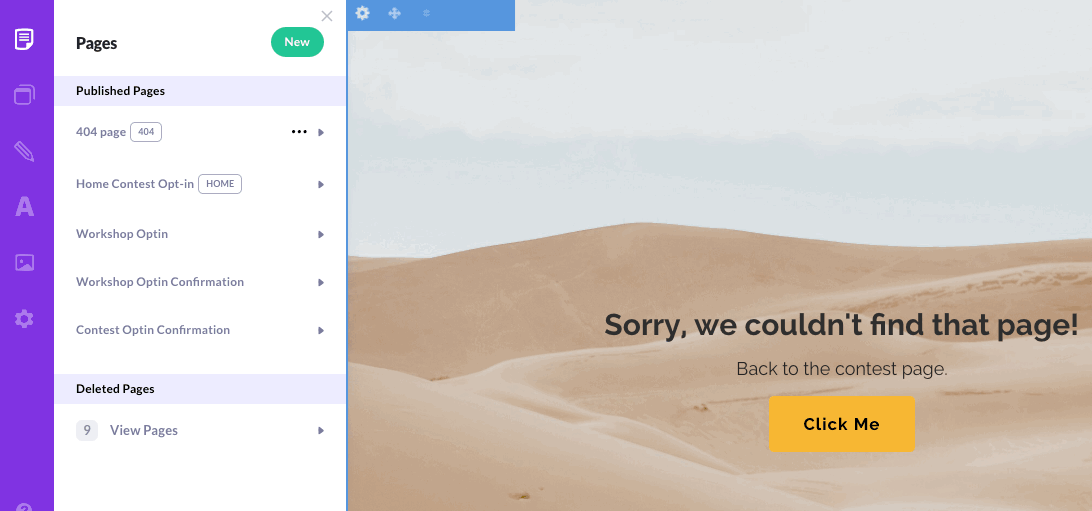
- Click on the
 located in the element toolbar
located in the element toolbar
- Click to the design tab in the left panel
- Scroll down to the spacing section, and open it
- Adjust the values in the margin or padding fields as you wish
Adjusting spacing inside a section
Sometimes you want to add or remove a little more space in the top or bottom of a section, here's how:
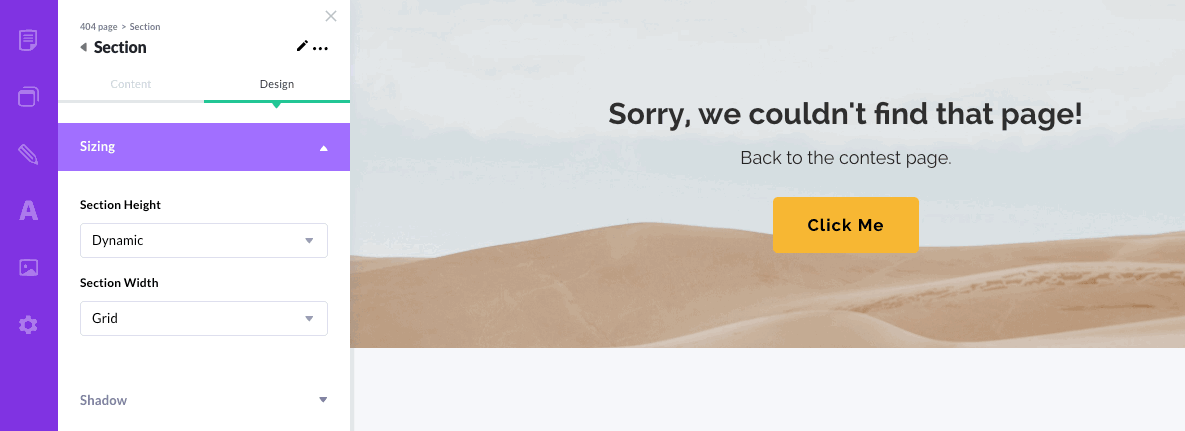
- Move your mouse to the top of the section until you see the regular mouse pointer turn into a up-down pointer. You may also see the background turn a light blue color.
- Drag the section either up or down, depending on whether you want to add or remove space
Adjusting padding inside a column
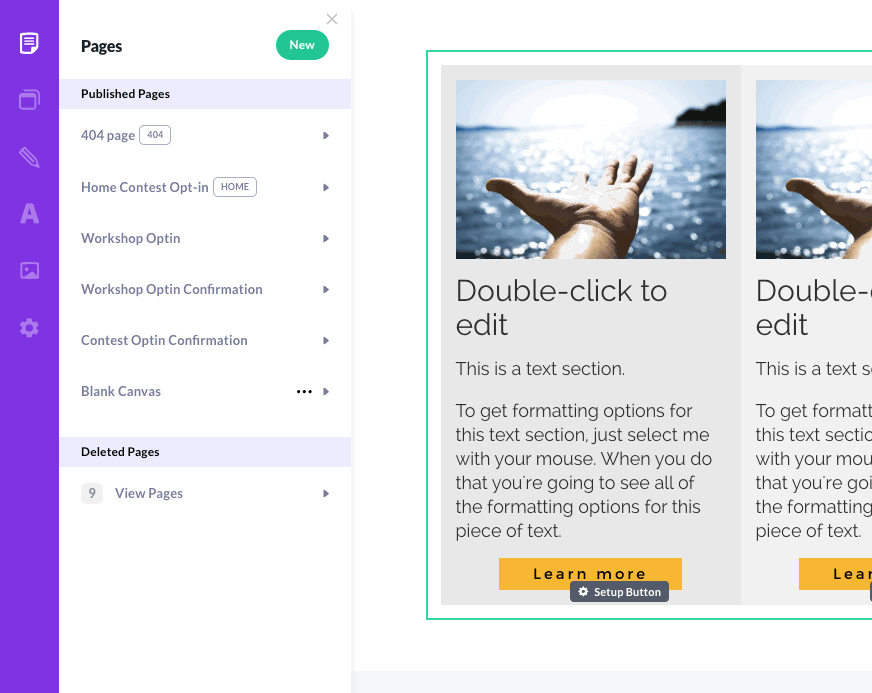
- Click on the
 icon located on the BLUE section toolbar
icon located on the BLUE section toolbar
- Click on the row where the column is located
- Click on the column you wish to adjust
- Click to design tab and scroll to spacing section
- Adjust the values in the margin or padding fields as you wish
