To create a new Popup:
- Click the Popups icon in the left sidebar
- Click the New button
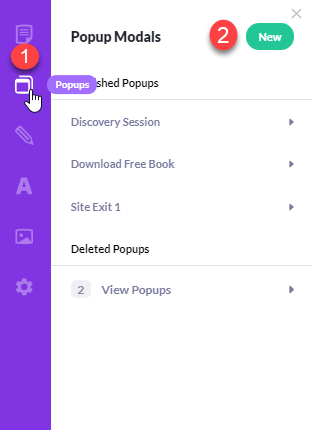
Next, select one of the pre-created Popups from the gallery and click it to add it to your site.
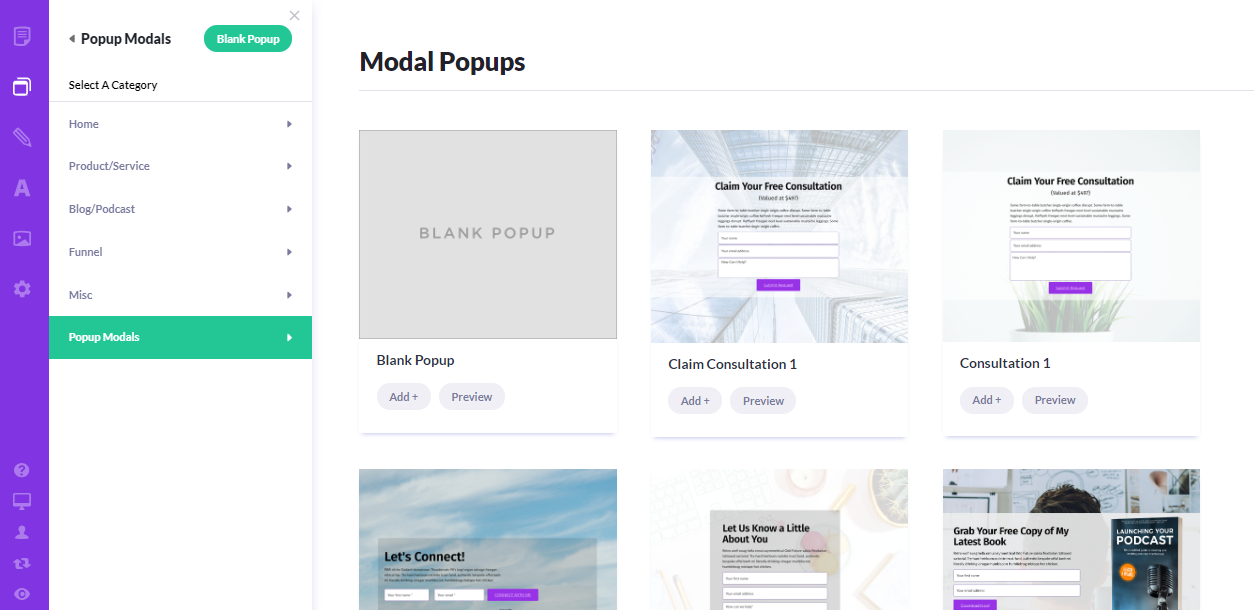
Congrats - you have a new popup!
Feel free to edit the content in whatever way you wish by using the editor controls.
Final notes
To control when your popup appears, check out this article.
Finally, if you're capturing visitor information in your popup, you'll need to connect your Form using the instructions in this article
