When you created your Heroic account, you either chose a 5-color Palette as part of the package, or we gave you one.
Why?
Good question. A Global Color Palette prevents showstopper mistakes like these:
Mistake #1: Using too many colors
Mistake #2: Inconsistent use of color (for example -- you use a particular shade of blue on the home page, and a different shade of blue on another page)...and the last one...
Mistake #3: Not choosing colors in a palette -- in other words, colors that go together well. It's basically the website version of someone whose jacket doesn't match their tie and trousers.
Do any of these things, even just a little bit, and your site probably won't generate as much business as it could for you.
Your Global Color Palette
Your color palette is basically a collection of 5 colors that go together well. And when you use those 5 colors consistently without deviating, across all of your pages, that's what will give your website the "wow" factor you're looking for.
But are 5 colors enough?
We've found through lots of experience that up to 5 unique colors is the magic number. It's more than enough to give your site visual interest, but it's not too many either.
Once you begin editing your pages, you'll see that we put your color palette colors everywhere where you might need them.
[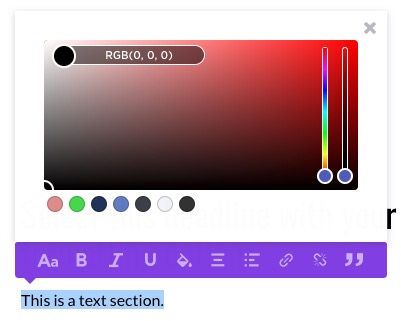 ]
]
This is so that you have them at your fingertips whenever you want to change the color of a headline, a piece of text, a background for instance. Always having them within easy reach helps you keep your colors consistent.
Changing your color palette
Some people choose to keep their default palette, and some people choose to replace their color palette.
To change your palette to one of our presets:
- Go to Global Styles
- Click on Colors
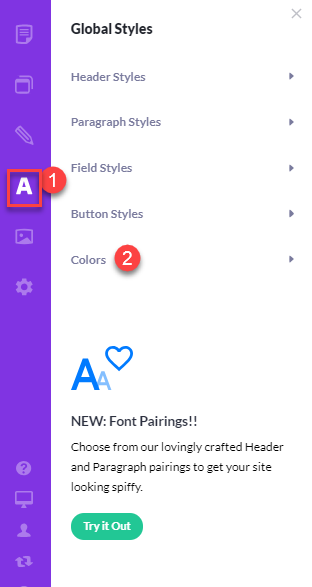 ]
]
To find a new palette:
- Click Show Popular
- When you find a palette that appeals to you, click the Add button
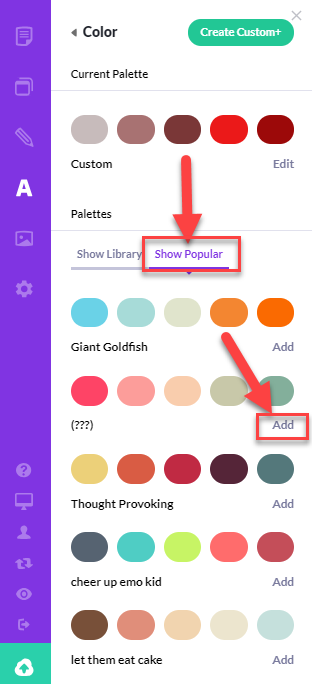 ]
]
