If you ever change or update your Social Share Information then Facebook won't automatically update the info unless you specifically ask it to.
Here's how to do that:
- Go to https://developers.facebook.com/tools/debug/
- Enter your page's address/URL, and click Debug
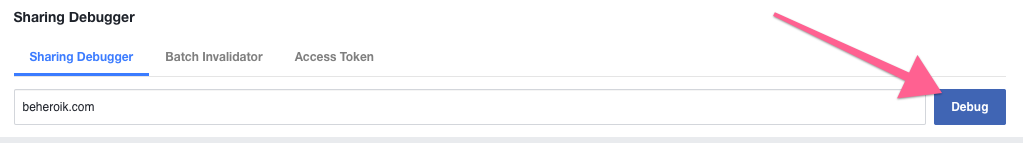
- 3. Click the Scrape Again button.
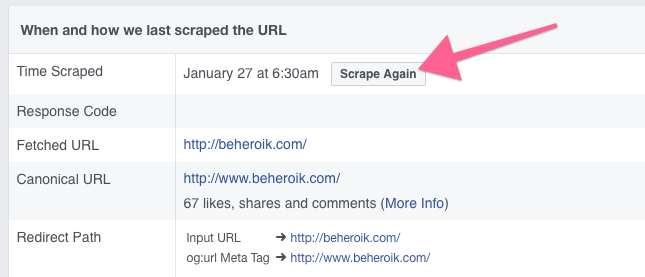
4. If you don't see the new image appear on the page, wait 10 seconds, and click the Scrape Again button again. You may need to repeat this procedure up to a DOZEN times (or more!) to get Facebook to recognize and update your new Social Sharing Information.
Related article: How to Set Your Site/Page Social Share Information
